
Email newsletter overload?
I had that same problem. I signed up for too many email newsletters and want to read all of them so I don't miss any content from my favorite creators. But I was spending over 2 hours per day just to keep up. Who knew that FOMO is also a thing with newsletters!?I needed to find a better way so I could read all the newsletters I wanted to AND save time....
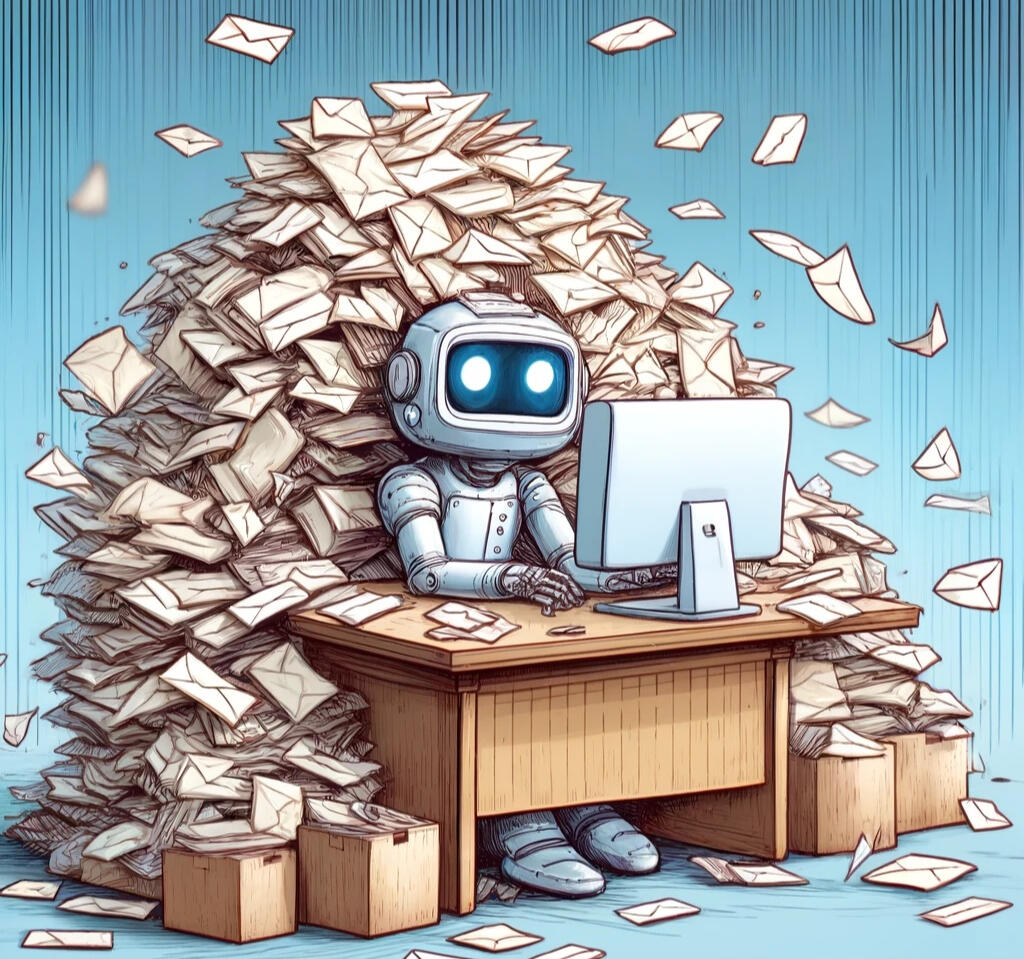
(does this feel familiar?)
Solution #1: Copy & paste into ChatGPT
Simply skimming all the newsletters wasn't cutting it since I was missing out on key details. I learned about some interesting ways to use ChatGPT like summarizing long pieces of content. So, I began copy & pasting the email newsletters into ChatGPT and started to see the power of AI helping me save some time!

Thanks to AI I was able to turn my long emails into concise, bullet point summaries of the key insights & takeaways:
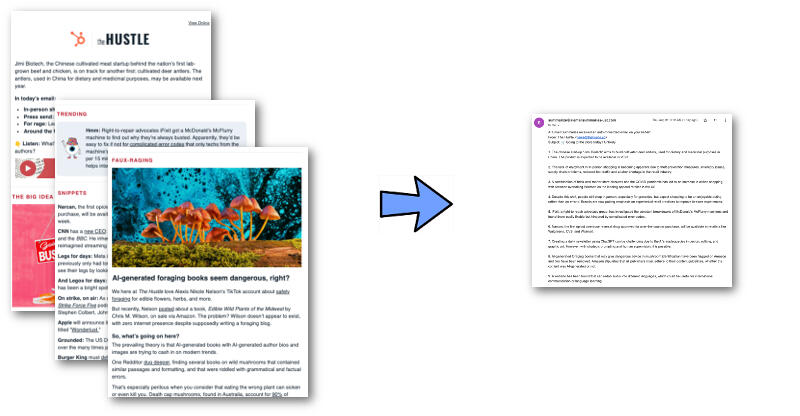
But, this approach still had some issues:-- if the email was too long for the chat character limit I needed to trim it using trial-and-error multiple times
-- that was a cumbersome process that took more time than I wanted
-- the content at the end of the really long emails would not get summarized
-- I needed to have ChatGPT open in another window (or app) instead of getting the summaries right in my inboxSo, my journey continued on.....
Solution #2: Email forwarding service
I had three main goals:1: Get email newsletters summarized directly in my inbox2: Without giving up the privacy of all my emails (i.e. give another service full access to all my emails)3: Make sure the longer emails that did not fit within the ChatGPT got summarized in fullThe solution? I built my own service that I could simply forward the newsletters to and get a summarized response delivered right to my inbox!Check it out in action:
I was blown away by how much time I was saving simply forwarding a bunch of newsletters over to my new service and waiting just 10-15 seconds to get a brief summary back.It was like having an AI-based executive assistant right in my inbox!Another unexpected benefit (as you saw in the video) is that I no longer had to look at all the sponsored ads or see all the little filler sections - it's just straight summarized content at this point.Despite all the efficiency gained I felt there was still some more time savings to squeeze out. I was nearly at the top of this productivity mountain (of emails)....

Solution #3: Chrome extension for 1-click email summaries and auto-forward filters
Since GMail lets you set up custom buttons in the web interface I created a Chrome extension so that with a single click of an icon I can forward each email newsletter to the summary service.Here is a demo of how quickly I can get four newsletters summarized:
There's one more thing! GMail also lets you set up auto-forward filters by sender so I can set all of my email newsletters to automatically get sent for summaries. The Chrome extension adds a 2nd icone to do that in a single click.This put the entire process on autopilot. I don't have to do a single thing anymore. The email summaries just appear in my inbox throughout the day.

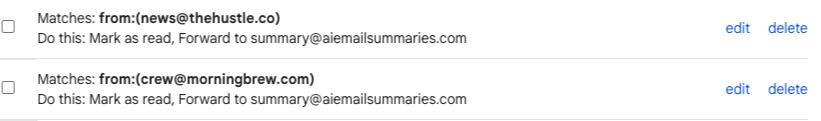
Simple + streamlined + secure = one happy email newsletter aficionado!

Want to get the power of AI in your inbox?
Building this AI Email Summaries service has truly improved my ability to stay up-to-date with my favorite newsletters without feeling stressed about the time needed to read them all. I'm saving at least 1-2 hrs per day (and 8+ hours per week) thanks to AI Email Summaries.I'd love to share the service I've built with other hardcore email newsletter readers like yourself. I'm putting together an early adopter program with an exclusive offer for those that want to help me build the best ever AI-based email assistant service (that doesn't sacrifice the privacy of your inbox).Drop your email address below so we can get you going as an early adopter!
You rock!
Thank you for signing up to the AI Email Summaries early adopter list. I'll be in touch soon with updates and next steps. Get ready to never read an email in full (unless you really want to)!-- Jason